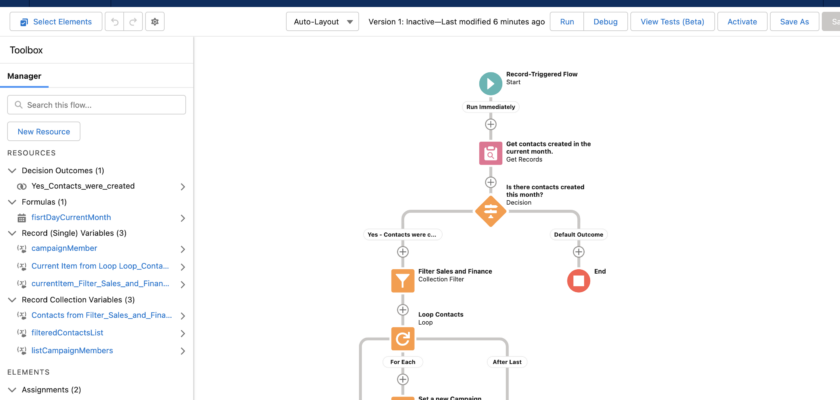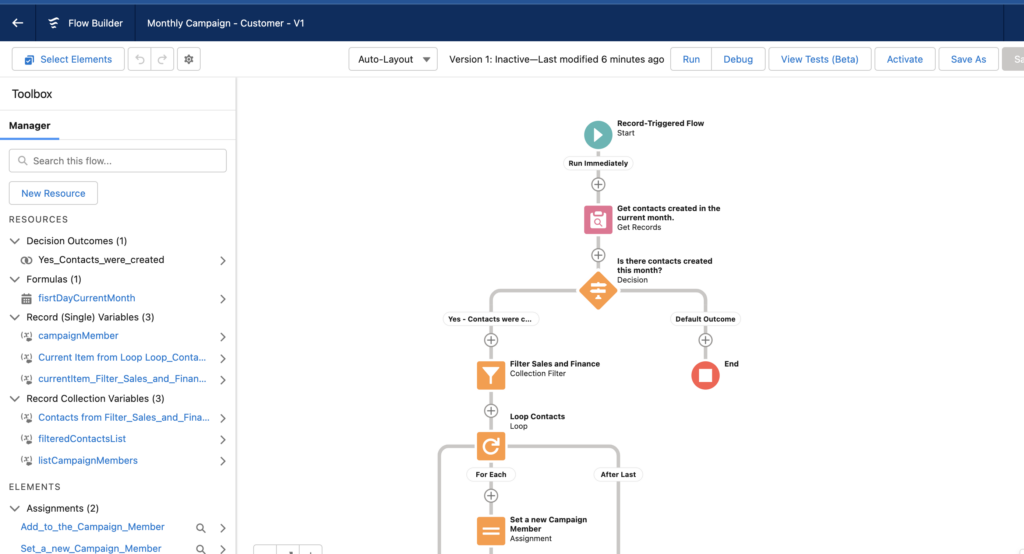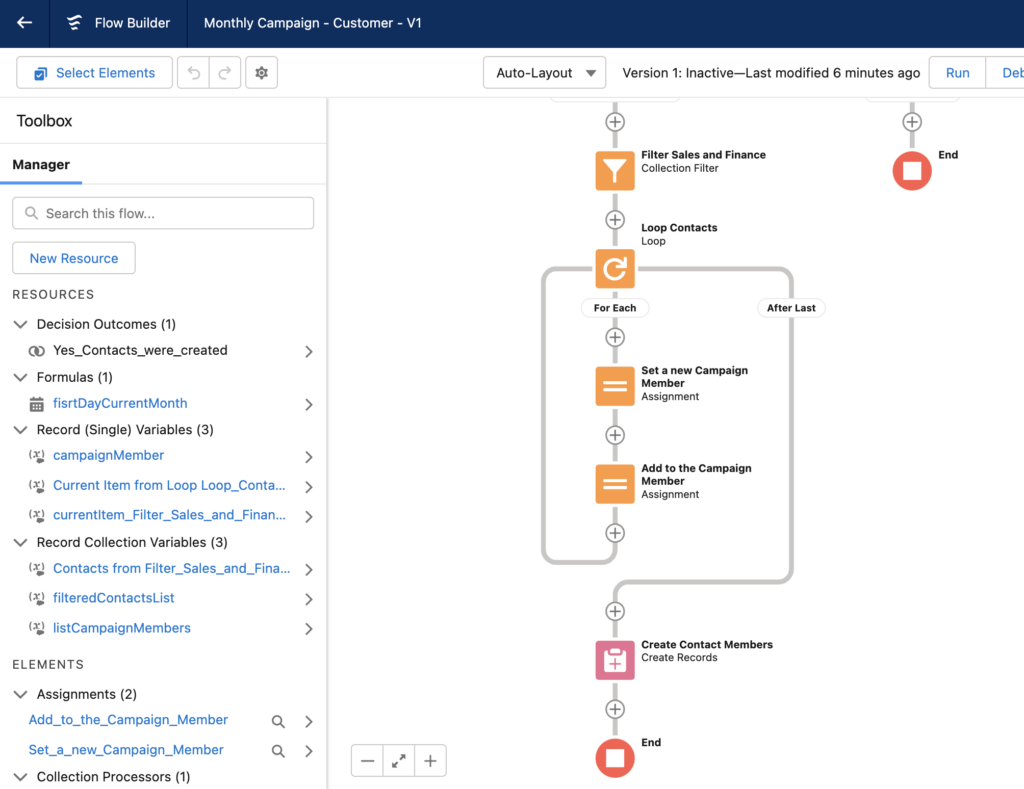Salesforce is a very wise CRM in terms of scalability, data migration and creation of rules in general. However, as an online cloud CRM System, limitations and a huge layer of good practices.
In this tutorial I want to demonstrate how we can user Lighting Flows with Multi-Select Picklist as a logical filter to store records.
Important Considerations
- The Flow API Version for Running the Flow is the 54.
- Multi-select picklists can be dependent picklists but not controlling fields.
- Multi-select picklist fields can only be used in these functions:
- CONTAINS (in Process Builder in which the criteria for executing actions is set to Conditions are met)
- INCLUDES
- ISBLANK
- ISNULL
- ISCHANGED (Only in assignment rules, validation rules, workflow field updates, and workflow rules in which the evaluation criteria is set to Evaluate the rule when a record is: created, and every time it’s edited)
- PRIORVALUE (Only in assignment rules, validation rules, workflow field updates, and workflow rules in which the evaluation criteria is set to Evaluate the rule when a record is: created, and every time it’s edited)
Use Case
After reaching wrong customers via email, the conversion rate of an internal marketing campaign was not satisfactory, therefore a new strategy to reach the right target has been taken with CRM Team, an assumption is that our clients have cross roles, working in different departments at the same time.
A dedicated custom field to specify the their departments in custom field, in this case the standard field department can not be used because it is not Multi-Select Picklist, only contacts that are working for Sales and Finance area are eligible to included to the this campaign process.
Every month in the last business day the Marketing team is created a campaign in Salesforce to send mass Email Lists, so all right audience contacts created in the current month must be part of this campaign
Components
Custom Field
- A custom field called Departments__c has been created on the Contact standard object.
- The custom field Departments__c is a Multi-Select Picklist type.
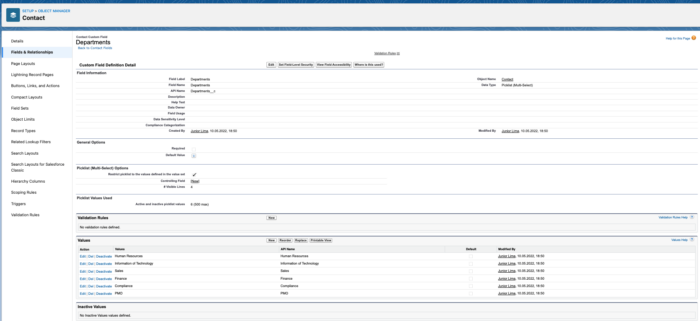
Lighting Flow:
- The Lighting Flow has been created in the Campaign level.
- The Lighting Flow is triggered only after create.
Problem Statement
The current flow action Get Records does not allow direct filter in Multi-Select Picklist fields, so in addition a Collection Filter action must be used (named “Filter Sales and Finance”):
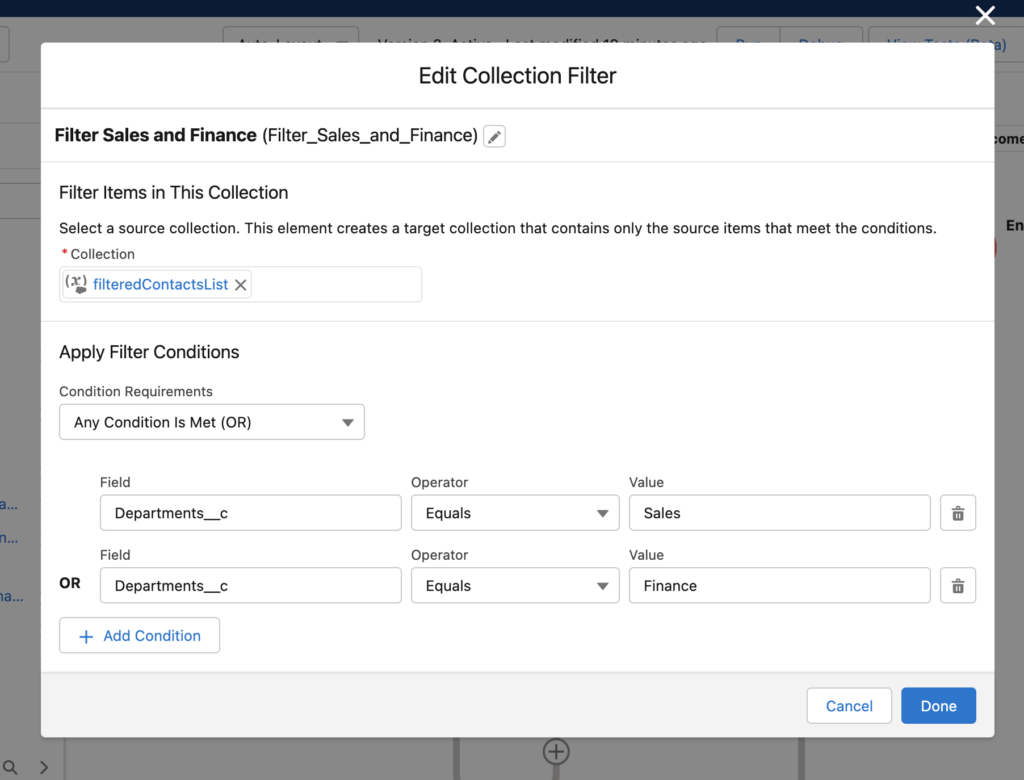
Expected Behaviour or the Campaign
REFERENCES
https://help.salesforce.com/s/articleView?id=sf.tips_for_using_picklist_formula_fields.htm&type=5